1. Install Oracle Database 11g, Release 1 in a new
ORACLE_HOME.
2. Analyze the existing database:
– Use rdbms/admin/utlu111i.sql with the existing
server.
– SQL> spool pre_upgrade.log
– SQL> @utlu111i
3. Adjust redo logs and tablespace sizes if necessary.
4. Copy existing initialization files to the new
ORACLE_HOME and make recommended adjustments.
5. Shut down immediately, back
6. Start up using the Oracle Database 11g, Release 1
server:
– SQL> startup upgrade
7. If you are upgrading from 9.2, create a SYSAUX
tablespace:
– SQL> create tablespace SYSAUX datafile
'e:\oracle\oradata\empdb\sysaux01.dbf'
size 500M reuse
extent management local
segment space management auto
online;
8. Run the upgrade (automatically shuts down database):
– SQL> spool upgrade.log
– SQL> @catupgrd.sqlup
9. Restart the database instance in normal mode:
– SQL> startup
10.Run the Post-Upgrade Status Tool to display the
results of the upgrade:
– SQL>@utlu111s.sql
11.Run post-upgrade actions:
– SQL> @catuppst.sql
12.Recompile and revalidate any remaining application
objects:
– SQL> @utlrp (parallel compile on multiprocessor
system)
Downgrading a Database
1. Major release downgrades are supported back to 10.2 and
10.1.
2. Downgrade to only the release from which you upgraded.
3. Shut down and start up the instance in DOWNGRADE mode:
– SQL> startup downgrade
4. Run the downgrade script, which automatically determines
the version of the database and calls the specific component
scripts:
– SQL> SPOOL downgrade.log
– SQL> @catdwgrd.sql
5. Shut down the database immediately after the downgrade
script ends:
– SQL> shutdown immediate;
6. Move to the old ORACLE_HOME environment and start up the
database in the upgrade mode:
– SQL> startup upgrade
7. Reload the old packages and views:
– SQL> SPOOL reload.sql
– SQL> @catrelod.sql
8. Shut down and restart the instance for normal operation:
– SQL> shutdown immediate;
– SQL> startup
9. Run utlrp.sql to recompile all existing packages,
procedures, and types that were previously in an INVALID
state:
– SQL> @utlrp
10. Perform any necessary post-downgrade tasks.
Referance from Oracle..
Subscribe to:
Post Comments (Atom)

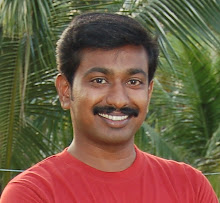
1 comment:
Awesome post oracle institute in delhi.Its so much informative for the followers. I like the way you describe this post. Its really helpful for the users of this site. I am also searching about these type of sites now a days. So your site really helps me for searching the new and great stuff. This site contain all my specifications. Thanks for sharing. Keep it up. I am waiting for your more posts like this or related to any other informative topic.
Post a Comment