Manually Resolve archive GAP
When ever there is a GAP, check the alert logfile for any errors on the Physical or Logical Standby database. If the logfiles are not shipped to physical or logical automatically, then follow these steps and transfer all the log files.
1. Identify the ARCHIVE GAP, ARCHIVE LOG Sequence and THREAD
2. Connect RMAN on PRIMARY Database
3. Backup a copy of ARCHIVELOG TO DISK
BACKUP AS COPY ARCHIVELOG SEQUENCE 3912 THREAD 1 FORMAT ‘/D01/3911.ARC’;
4. Transfer Files to Standby Server
a. SCP – Secure copy
scp filename1 userid@hostname:filename2
b.
5. REGISTER LOGFILE
a. ALTER DATABASE REGISTER
b. ALTER DATABASE REGISTER LOGICAL LOGFILE ‘XYZ’; ----- For LOGICAL
6. Selelct * from v$managed_standby; -- MRP process should be applying the log file
Look for MRP process trace file for additional info.
7. Select * from v$archive_gap; -- To find the GAP

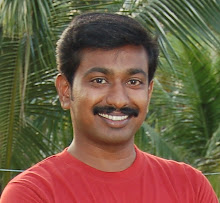
No comments:
Post a Comment